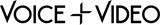Balancing quality, simplicity, and cost-effectiveness for musicians, podcasters, and producers, the Focusrite iTrack Solo desktop 2x2 audio interface provides an easy way to simultaneously record vocals and an instrument to a Mac/Windows computer or a Lightning-equipped iPad, rendering it a capable audio solution for creators working at home or on the road.
Featuring a Focusrite microphone preamp with selectable phantom power and up to 55 dB of gain, the iTrack Solo is a great match for studio condenser microphones or dynamic mics. The front panel also has a 1/4" Hi-Z input for direct recording of an instrument such as an electric guitar, a bass guitar, or a keyboard.
Each input offers its own dedicated gain knob, outfitted with a bicolor halo around the knob to provide feedback for setting optimal recording levels. The iTrack Solo is equipped with a 1/4" headphone output and a stereo RCA line output, so you can monitor privately through headphones or turn it up loud through a pair of powered speakers. A single large knob on the right of the interface provides a unified output level control for the headphone and line outputs.
Flip on the direct monitor switch to hear your input signal without latency during recording. This function still includes the output from your computer, so you can use it for effective overdubs. The iTrack Solo supports digital resolutions up to 24-bit / 96 kHz when connected to a computer or up to 24-bit / 48 kHz when used with an iPad, ensuring respectable AD/DA conversion quality and compatibility with playback of high-resolution audio files.
Giving you the tools you need to start recording and mixing immediately, the interface is bundled with Ableton Live Lite music production software and the Focusrite Scarlett Plug-In Suite, the latter providing several audio processing tools including gate, reverb, compression, and EQ. It also works with popular programs such as Garageband, Pro Tools, Cubase, and more.
Mic Preamp and Instrument Input
Separate Gain Controls and Level Indicators
Headphone and Line Outputs
Zero-Latency Recording
The iTrack Solo's direct monitoring option overcomes this problem. Setting the front-panel direct monitor switch to On will route your input signals directly to the headphone and main monitor outputs, enabling you to hear yourself with zero latency along with the computer playback. The input signals to your computer are not affected in any way by this setting.
When direct monitoring is On, ensure that your recording software is not set to route its input (what you are currently recording) to its output. If it is, you will hear duplicate signals, with one signal audibly delayed as an echo depending on the latency of your system.